
In the news
All NewsEvents
-
Apr 25
Tennis: Boys Varsity vs. Davenport Assumption (Away)
4:00 pm -
Apr 25
Tennis: Girls Varsity vs. Davenport Assumption (Home)
4:00 pm -
Apr 25
SCJH Track vs. North Scott/Bettendorf
4:15 pm -
Apr 25
Soccer: Boys Sophomore vs. Pleasant Valley (Away)
5:30 pm

EVERY STUDENT IS A SUCCESS STORY
Every student will excel in thinking, learning, achieving, and caring in partnership with our staff, families, and community.
More About the Muskie Way-

Engaging in real and relevant learning
-

Being respected, accepted, and celebrated
-

Developing personalized pathways
Pearls of
Pride
Click or tap a pearl for a swell of Muskie pride!





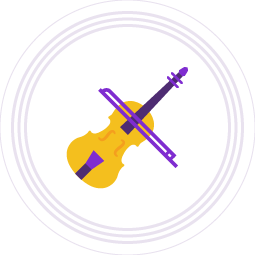


Support from our community


April 23rd is “School Bus Driver Appreciation Day,” and we’re sending a #MuskieShoutOut to our bus drivers, bus paras, and the entire MCSD Transportation Department! Thank you all for keeping our Muskie students safe on the road! You make a difference!
School Bus Driver Appreciation Day 2024!


Thank you, Muscatine Fire Department, and to Mary Kisner at the Muskie Early Learning Center for inviting them to her class!
#MuskieSchools #muscatine










Thank you to the Hy-Vee stores of Muscatine for sponsoring the Muskie Softball Field scoreboard! We are so excited for the 2024 season to begin! 🥎
#MuskieSchools #MuscatineCommunitySchoolDistrict … See MoreSee Less
2 CommentsComment on Facebook
This is a great addition to our sports. Thank you HyVee and other sponsors!
Thanks Hy-Vee one of the great stores for the Muskies! Hy-Vee and the Muskies #1 Also thanks HNI, Kent,CBI. for these great scoreboards.
Thank you, Muscatine Power and Water we appreciate your support of our Muskies!
#MuskieSchools … See MoreSee Less
0 CommentsComment on Facebook
GREAT work by the SCJH Science Department! Thank you to all community partners for joining them! Watch the video below to learn more.
#MuskieSchools #MuscatineCommunitySchoolDistrict #muscatine … See MoreSee Less
0 CommentsComment on Facebook
Thank you, Muscatine Fire Department, and to Mary Kisner at the Muskie Early Learning Center for inviting them to her class!
#MuskieSchools #muscatine … See MoreSee Less
1 CommentComment on Facebook
I bet the kids loved it!
Thanks to James Gerels and his Donkey Zeek for visiting some of our Muscatine High School students this morning! Tamara Bowers & Shannon Kelsey’s students enjoyed learning about Zeek! Thank you, James!
#MuskieSchools … See MoreSee Less
11 CommentsComment on Facebook
You’ve always made people smile, James! This was so kind of you.
So cute. Thank you young man. I’m sure that made the students happy.
Nice job, James. I bet they loved it!
Nice job, James!
Jamesooo and his big heart! ❤️❤️❤️
I recognize my friendsin this picture from our Riding for Success classes❣️
Way to go James!!!
Awwe…James. 💕
Bobbie Gerels
Good job, James!
Nice 😊
Load More
You still have time to register your student(s) for Kindergarten with the Muscatine Community School District! Click the link below to register online and to get more information! We cannot wait to have your students with us in Kindergarten!
bit.ly/KinderReg24
#MuskieSchools #MuscatineCommunitySchoolDistrict #muscatine … See MoreSee Less
Learn More
NOW OPEN! Kindergarten Registration 2024-2025 School Year! – Muscatine Community School District
bit.ly
0 CommentsComment on Facebook