
In the news
All NewsEvents
-
Apr 17
Tennis: Girls Varsity (Rescheduled from 04-16-24) vs. Davenport West (Home)
4:00 pm -
Apr 17
Soccer: Boys Varsity (Date & Time Changed from 04-16-24) vs. Dubuque Hempstead (Away)
4:15 pm -
Apr 17
Soccer: Boys JV (Date & Time Changed from 04-16-24) vs. Dubuque Hempstead (Away)
6:00 pm -
Apr 18
Track: Boys Varsity vs. Kennedy Dubuque Wahlert Catholic Dubuque Hempstead Cedar Rapids Jefferson Washington (Cedar Rapids) Beckman Catholic Cascade Western Dubuque Anamosa Northeast>Multiple Schools (Away)
4:00 pm

Every student will excel in thinking, learning, achieving, and caring in partnership with our staff, families, and community.
More About the Muskie Way-

Engaging in real and relevant learning
-

Being respected, accepted, and celebrated
-

Developing personalized pathways
Pearls of
Pride
Click or tap a pearl for a swell of Muskie pride!





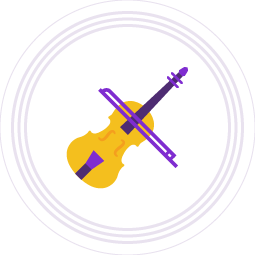


Support from our community


#MuskieShoutOut to the Muskie Wrestlers for joining Jefferson Elementary School during their super start this morning! Our younger Muskies sure do look up to these Muscatine High School students! Thank you all for being great role models!
Muskie Wrestling visits Jefferson Elementary!


Here are the final results for the Muskie Madness Blood Drive with @impactlifeblood!
Franklin Elementary 21
Grant Elementary 25
Jefferson Elementary 23
Madison Elementary 28
McKinley Elementary 27
Mulberry Elementary 26
Muscatine Early Learning 26
Total 176 = up to 528 local donors receiving life-saving blood and/or blood products!
Please share this fantastic news! Besides all the lives that have been or will be impacted by this campaign, we will also be receiving a grant for $1,786 for the Muskie Schools! Truly a HUGE impact on the community- thank you all!
#MuskieMadness #MuskieSchools










Great job, #MuskieSoccer!
#MuskieSchools #MuscatineCommunitySchoolDistrict … See MoreSee Less
0 CommentsComment on Facebook
Here’s another #muskieffa Update! Great work by all!
#MuskieSchools … See MoreSee Less
3 CommentsComment on Facebook
Congratulations to each one!! 🎉❤️
Congratulations
Here are the final results for the Muskie Madness Blood Drive with ImpactLife!
Franklin Elementary 21
Grant Elementary 25
Jefferson Elementary 23
Madison Elementary 28
McKinley Elementary 27
Mulberry Elementary 26
Muscatine Early Learning 26
Total 176 = up to 528 local donors receiving life-saving blood and/or blood products!
Please share this fantastic news! Besides all the lives that have been or will be impacted by this campaign, we will also be receiving a grant for $1,786 for the Muskie Schools! Truly a HUGE impact on the community- thank you all!
#muskiemadness #MuskieSchools … See MoreSee Less
3 CommentsComment on Facebook
Brandi Cawiezell …apparently the board wasn't updated when I was there the other day.
Absolutely amazing!! Thank you doners!!!
Yea Madison!!
Please be advised that the parent meeting for #muskiebaseball scheduled for tonight, April 16th, has been canceled due to inclement weather. … See MoreSee Less
0 CommentsComment on Facebook
On April 24th at Muscatine HS, this event is for incoming 9th-grade students and their families.
#MuskieSchools #MuscatineCommunitySchoolDistrictParent/Player Meeting … See MoreSee Less
0 CommentsComment on Facebook
Don’t miss "Freaky Friday," the musical at Muscatine High School this Thursday, Friday & Saturday! Watch this preview featuring our talented Muskies!
Get tickets online at muscatinehs.booktix.net/
#MuskieSchools #MuscatineCommunitySchoolDistrict #Muscatine … See MoreSee Less
0 CommentsComment on Facebook